SyntaxListener
1 SyntaxListener methods
1.1 Abstract methods to implement
1.2 Asking for the document tokenization
2 Adding the listener to the editor
3 Example
4 See also
1.1 Abstract methods to implement
1.2 Asking for the document tokenization
2 Adding the listener to the editor
3 Example
4 See also
The SyntaxListener interface allows to be notified from syntax events in the Code Editor component. It can be used for example to create a Popup menu depending on where the used clicks in the editor area.
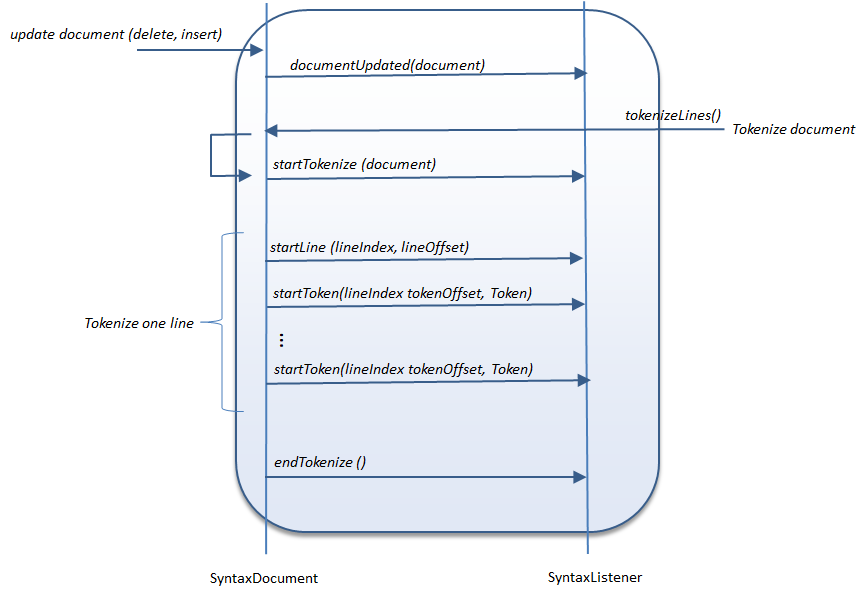
For example:
SyntaxListener methods
The SyntaxListener interface has the following methods:- The SyntaxListener.documentUpdated(SyntaxDocument) is called when the editor is updated. It will be called when the content is set at the first time, or when content is added or removed
- The SyntaxListener.startTokenize(SyntaxDocument) is called when the tokenization of the content starts
- The SyntaxListener.startLine(int, int) is called when one line is tokenized
- The SyntaxListener.startToken(int, int, Token) is called when a Token is detected during the tokenization of one Token
- The SyntaxListener.endTokenize() is called when the tokenization of the content ends
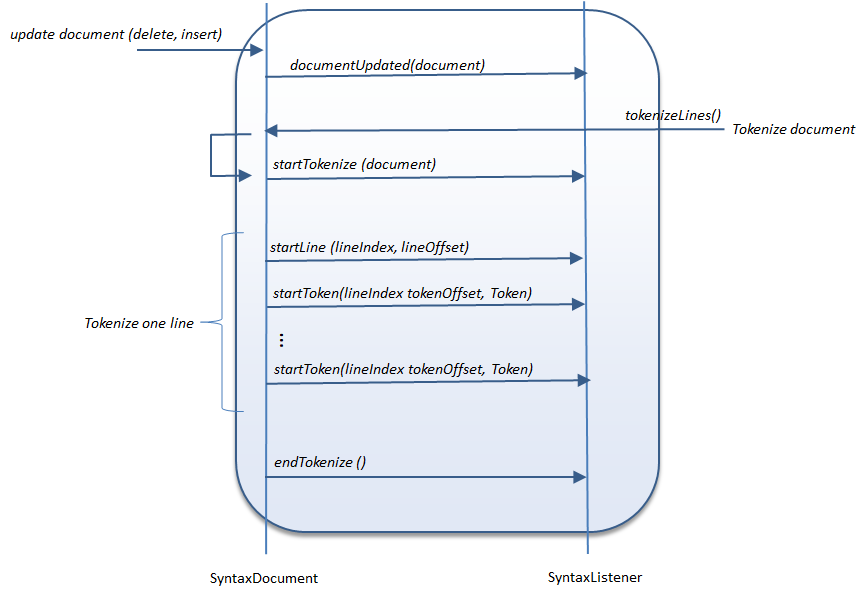
Abstract methods to implement
The only abstract methods which you have to implement are: All the other methods have a default implementation which does nothing.Asking for the document tokenization
The following methods are called during the document tokenization:- The SyntaxListener.startTokenize(SyntaxDocument)
- The SyntaxListener.startLine(int, int)
- The SyntaxListener.startToken(int, int, Token)
- The SyntaxListener.endTokenize()
Adding the listener to the editor
The JEditor.setSyntaxListener(SyntaxListener) method adds a SyntaxListener to the Editor.For example:
JEditor editor = new JEditor(); editor.setSyntax("xml"); SyntaxListener listener = new SyntaxListenerImpl(); editor.setSyntaxListener(listener);
Example
The following implementation just prints the content of each token which is notified to the listener:public class SyntaxListenerImpl implements SyntaxListener { private SyntaxDocument document; private boolean updated = false; public SyntaxListenerImpl() { } @Override public void documentUpdated(SyntaxDocument document) { this.document = document; updated = true; } public void tokenize() { if (updated) { document.tokenizeLines(); // call the tokenization of the document updated = false; } } @Override public void startToken(int lineIndex, int offset, Token token) { String message = "[lineIndex: " + lineIndex + ", offset:" + offset + ", token:" + token.getTokenName() + ", length:" + token.length + " : " + document.getTextProtected(offset, token.length) + "]"; System.out.println(message); } }
See also
- Popup menu: This article is about the code Editor component Popup menu
- SyntaxDocument: This article is about the SyntaxDocument class
- Token: This article is about the Token class
×
![]()
Categories: component | syntax