Gutter
1 Gutter customization
1.1 Setting a Gutter handler
1.2 Abstract Gutter handler
1.3 Gutter default properties
2 See also
1.1 Setting a Gutter handler
1.2 Abstract Gutter handler
1.3 Gutter default properties
2 See also
The Gutter class handles the Gutter component in the Code Editor component.
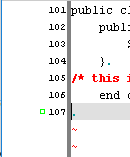
For example:
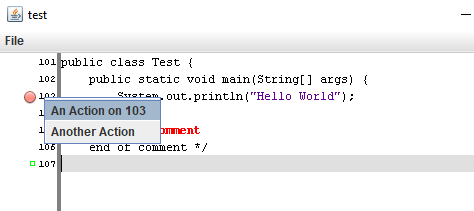
Several CodeEditorDefaults properties allow to configure the gutter.
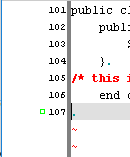
Gutter customization
Setting a Gutter handler
It is possible to customize the gutter, as for example:- Add additional images or drawings in the gutter alongside the line numbers
- Show a Popup by right clicking on the gutter
For example:
JEditor ta = new JEditor(defaults); ta.setGutterHandler(new TestGutterHandler());and:
public class MyGutterHandler implements GutterHandler { private Image image = null; public MyGutterHandler() { URL url = thi.getClass().getResource("breakpoint.png"); try { image = ImageIO.read(url); } catch (IOException ex) { } } @Override public boolean isPainting(int line) { // only the line of number 103 will have the image return line == 103; } @Override public boolean handleClick(Gutter gutter, int mouseButton, int x, int y) { JPopupMenu menu = new JPopupMenu(); int number = gutter.getLineNumber(y); menu.add(new JMenuItem("An Action on " + number)); menu.add(new JMenuItem("Another Action")); menu.show(gutter, x, y); return true; } @Override public void paint(Graphics gfx, int line, int x, int y) { gfx.drawImage(image, x - 16, y - 10, null); } }We will have the following result:
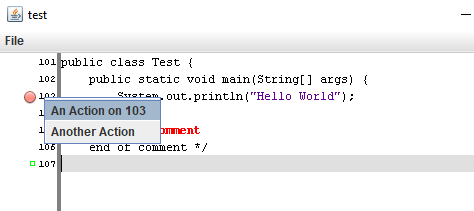
Abstract Gutter handler
The AbstractGutterHandler is a GutterHandler which allows to:- Show a specific image on specific lines
- Have a custom behavior upon clicking on the Gutter
- Have a custom behavior upon hovering on a line the gutter, such as for example showing a tooltip
- Handles a right-click on the gutter and shows a menu for each line
- Shows a tooltip on lines which paint an image
JEditor ta = new JEditor(defaults); MyGutterHandler handler = new MyGutterHandler(); URL debugURL = ... handler.addImageResource("debug", debugURL); handler.addImage(103, "debug"); ta.setGutterHandler(handler);and:
private class MyGutterHandler extends AbstractGutterHandler { public boolean handleClick(Gutter gutter, int mouseButton, int x, int y) { if (mouseButton == MouseEvent.BUTTON3) { JPopupMenu menu = new JPopupMenu(); int number = gutter.getLineNumber(y); menu.add(new JMenuItem("An Action on " + number)); menu.show(gutter, x, y); return true; } else { return false; } } public void handleMoved(Gutter gutter, int x, int y) { int number = gutter.getLineNumber(y); if (isPainting(number)) { this.showTooltip("The tooltip on line" + number); } else { this.hideTooltip(); } } }
Gutter default properties
Main Article: gutter properties
Several CodeEditorDefaults properties allow to configure the gutter.
See also
- Code Editor component: This article is about the code Editor component
- gutter properties: This article is about the code Editor defaults
×
![]()
Categories: component