Code Editor application
1 Features
2 Application overview
3 Menu bar
3.1 File menu
3.2 Tools menu
3.3 Help menu
4 Contextual actions
5 Tabbed text window
5.1 Line numbers
6 Comparing two text files
2 Application overview
3 Menu bar
3.1 File menu
3.2 Tools menu
3.3 Help menu
4 Contextual actions
5 Tabbed text window
5.1 Line numbers
6 Comparing two text files
The JAppEditor class is a simple but complete code Editor.
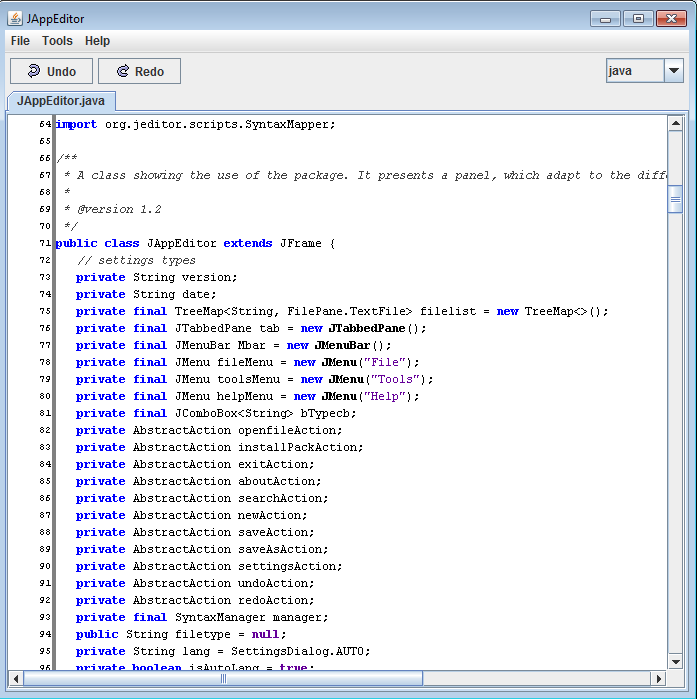
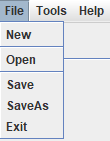
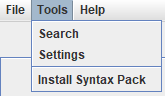
The search feature in the Code Editor application is accessible by both:
It is possible to compare two text files by right-clicking on a tab and selecting the file for which the current file must be compared:
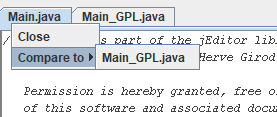
The result will show the two text files side by side and highlights the differences:
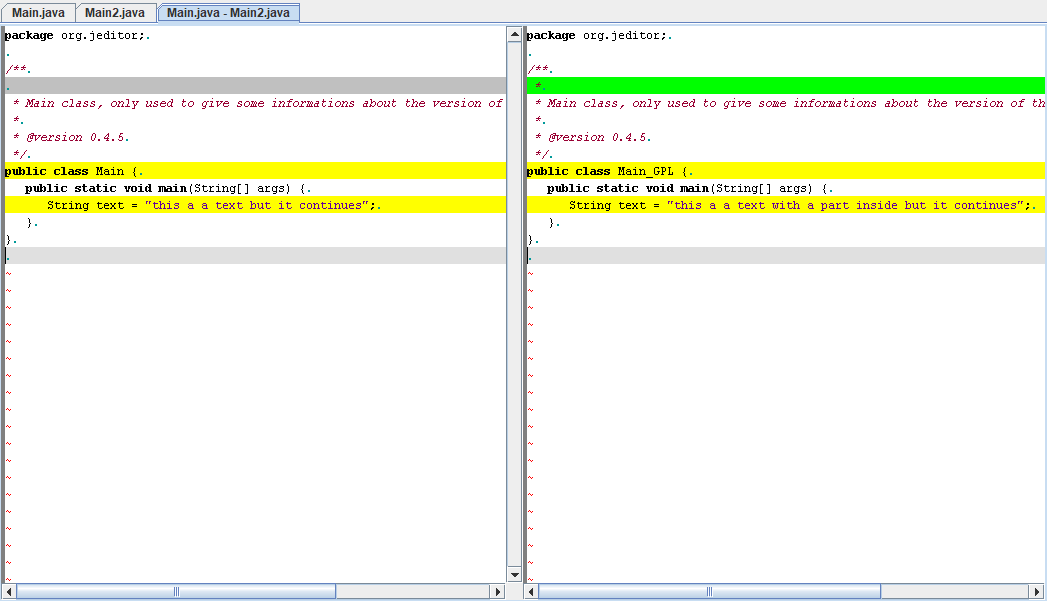
Features
The application has the following features:- Opening, saving and creating text files
- Use syntax highlighting for many file types
- Searching in the text
- Cut / Copy, and Paste
- Undo and Redo
- Comparing text content
Application overview
The application has:- A menu bar
- A tabbed code window. Each tab contains the code for one text file. These windows present a gutter with the line numbers
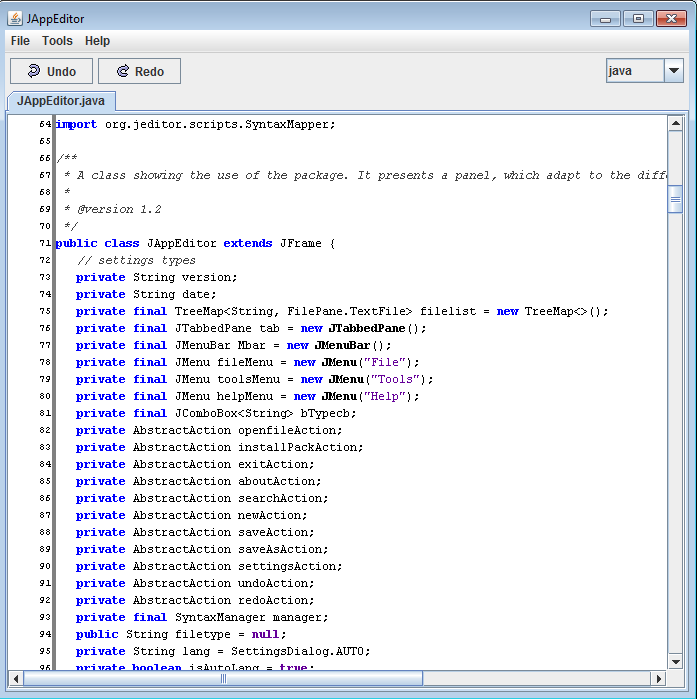
Menu bar
File menu
The File menu allows to:- Create a new text file
- Open a text file
- Save or SaveAs a text file
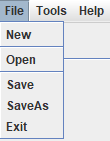
Tools menu
The Tools menu allows to:- Search for a text in the current text document
- Change the settings of the application
- Install a syntax pack
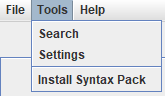
The search feature in the Code Editor application is accessible by both:
- The toolbar
- The CTRL+F key
- A right click anywhere in the Editor window
Help menu
The Help menu has only an "About" item showing the version of the library.Contextual actions
- CTRL+V denotes a copy
- CTRL+X denotes a cut
- CTRL+C denotes a paste
- CTRL+A denotes a select all
- CTRL+F is an alternate way to start a search
- CTRL+Z denotes an Undo
- CTRL+Y denotes a Redo
Tabbed text window
The tabbed text window presents one tab for each text file.Line numbers
By default the gutter showing the line numbers is not visible. To show it, you have to drag the gray line at the left of the text window.Comparing two text files
Main Article: Text diff panel
It is possible to compare two text files by right-clicking on a tab and selecting the file for which the current file must be compared:
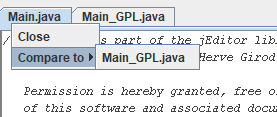
The result will show the two text files side by side and highlights the differences:
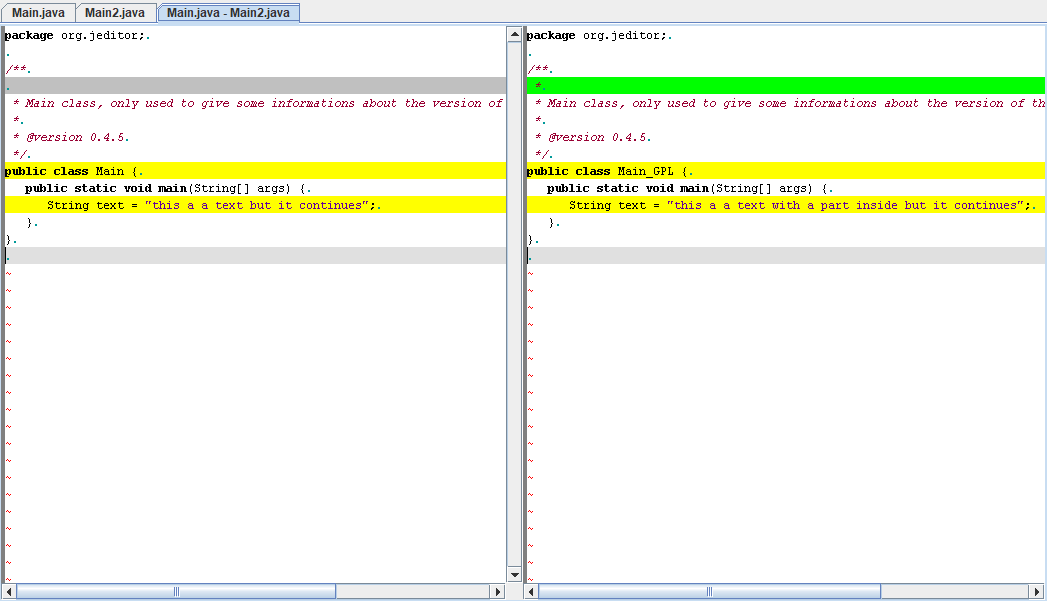
×
![]()
Categories: editor